WooCommerce by default comes with a lot of widgets installed. A lot of times these aren’t used anywhere as themes have their own code to display products. They can add back-end load and front-end load if you have them in sidebars or footers.
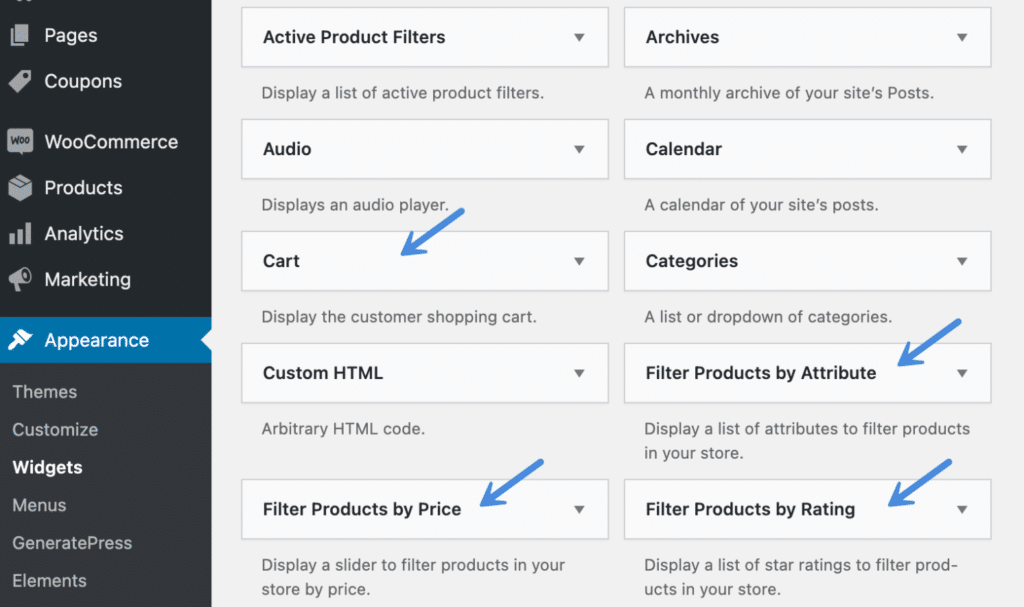
You can easily disable the following WooCommerce widgets globally with a single click:
- Active product filters
- Cart
- Filter products by attribute
- Filter products by price
- Filter products by ratings
- Product categories
- Product search
- Product tag cloud
- Products
- Products by rating
- Recent product reviews
- Recently viewed products
Disable WooCommerce widgets
Follow the steps below to disable WooCommerce widgets. This applies to both the back-end and front-end. Make sure you have WooCommerce installed and activated first.
Step 1
Click into the Perfmatters plugin settings.

Step 2
Make sure you’re on the “General” submenu.
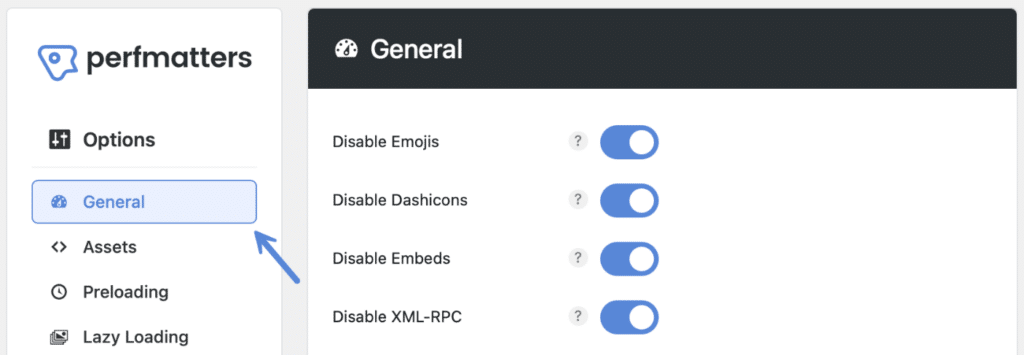
Step 3
Scroll down to the “WooCommerce” section and toggle on “Disable Widgets.”
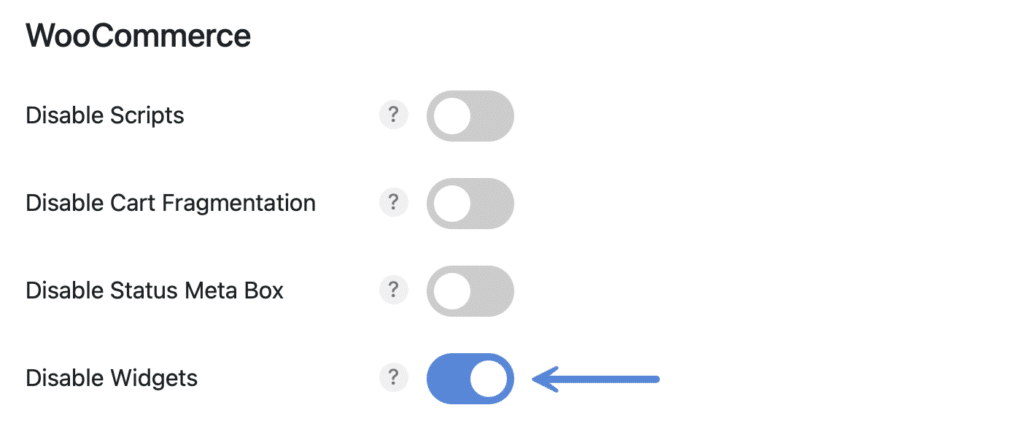
Step 4
Scroll down and click “Save Changes.”