There might be times when you need to include additional directories in the CDN rewriting.
Add CDN included directories
Follow the steps below to add CDN included directories in Perfmatters.
Step 1
Click into the Perfmatters plugin settings.

Step 2
Click on the “CDN” submenu.
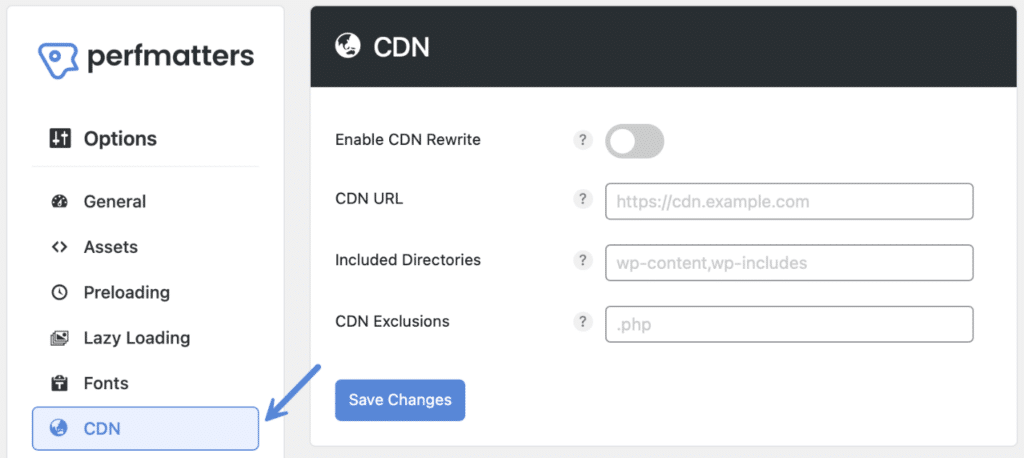
Step 3
Add directories you would like to be included in CDN rewriting in the “Included Directories” field, separated by commas. By default the wp-content and wp-includes folders are automatically included. For most users, this is all you will need.

Note: Relative paths are also enabled by default.
Step 4
Scroll down and click “Save Changes.”