WordPress, by default, automatically saves a draft every 60 seconds (1 minute). There are reasons why you might want to change this. You could decrease it so as not to ever lose anything. But we prefer to increase it so that your browser doesn’t “hang” as much, and this also results in fewer writes to the database.
Change autosave interval
Follows the steps below to change the autosave interval on your site.
Step 1
Click into the Perfmatters plugin settings.

Step 2
Make sure you’re on the “General” submenu.
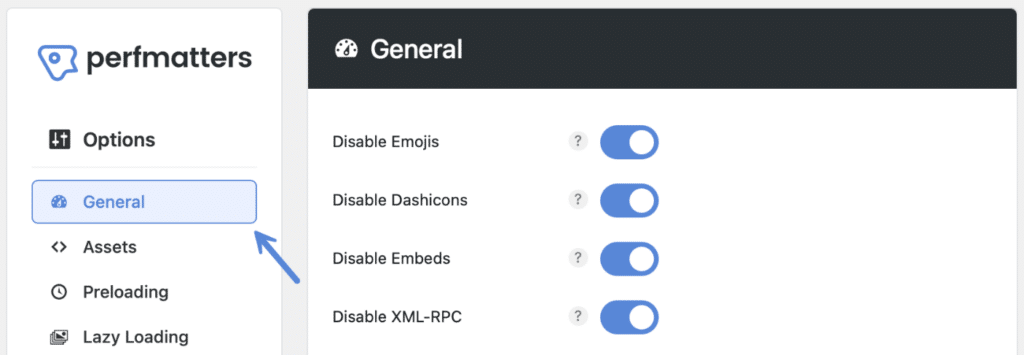
Step 3
Scroll down and choose an option under “Autosave Interval.” There are 10 different built-in autosave intervals you can choose from, as well as an option to disable it:
- 1 minute (default)
- Disable Autosave Interval
- 2 minutes
- 3 minutes
- 4 minutes
- 5 minutes
- 10 minutes
- 15 minutes
- 20 minutes
- 25 minutes
- 30 minutes
We recommend 5 minutes, which is what we use on all of our sites. But if you’re annoyed by the notification in WordPress, you can increase it.
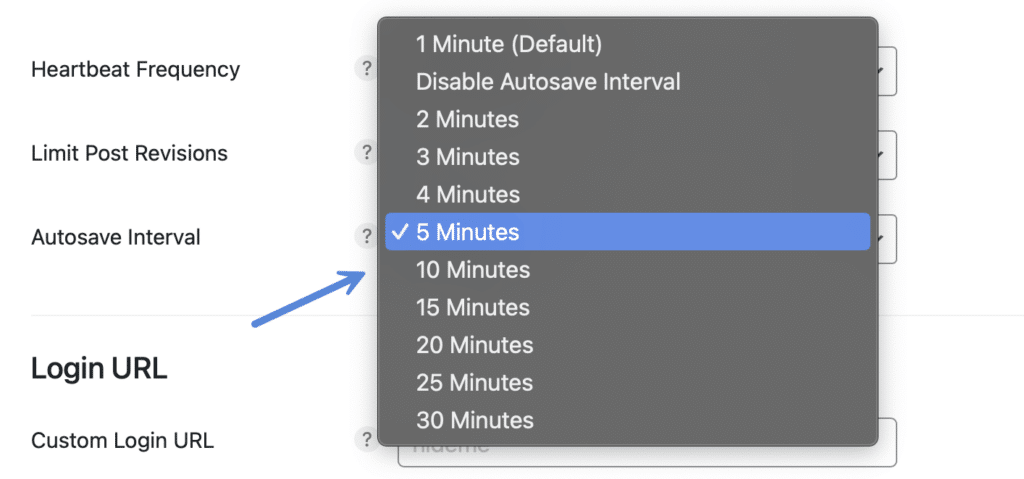
Step 4
Scroll down and click “Save Changes.”
Note: Since the Block Editor was released, The “Disable Autosave Interval” option only disables autosaves for 24 hours. This is the maximum amount of time that WordPress allows.
AUTOSAVE_INTERVAL warning
If you get a warning saying that AUTOSAVE_INTERVAL is already enabled somewhere else on your site, that is most likely due to one of the following reasons:
- You are already using this feature in another plugin, such as WP Rocket. You only need to enable the feature in one or the other, but not both.
- You have the following code already defined in your
wp-config.phpfile. If so, you need to remove it.
define('AUTOSAVE_INTERVAL', 300); // seconds
If you want to keep your settings in another plugin, or your wp-config.php file, simply change the Perfmatter’s setting back to default to fix the warning.