They started adding jQuery Migrate in WordPress 3.6. Most up-to-date frontend code and plugins don’t require jquery-migrate.min.js. It’s for themes and plugins that have older dependencies to translate across. Basically, jQuery Migrate helps older code talk to the new code.
In most cases, this simply adds unnecessary load to your site. You can see this running if you launch Chrome Devtools console.
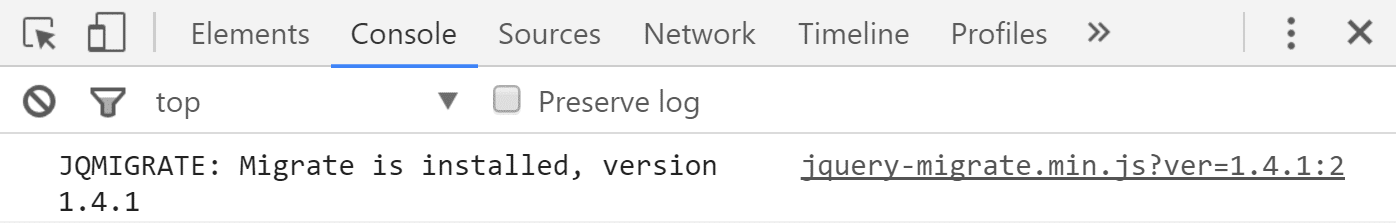
Remove jQuery Migrate
Follows the steps below to remove jQuery Migrate. Note: jquery-migrate.min.js is no longer enabled by default in WordPress 5.5 and higher.
Warning: If you’re running a page builder like Divi, Elementor, Thrive Architect, or Visual Composer, we recommend leaving jQuery Migrate enabled. Page builders tend to lag behind in regard to jQuery.
Step 1
Click into the Perfmatters plugin settings.

Step 2
Make sure you’re on the “General” submenu.
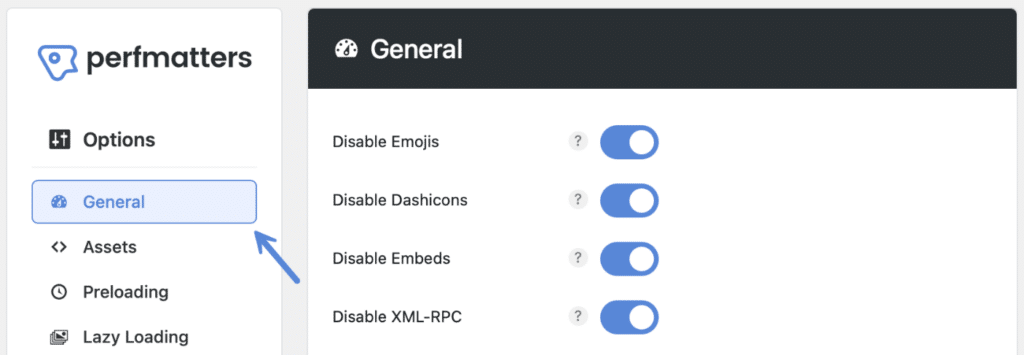
Step 3
Toggle on “Remove jQuery Migrate.”
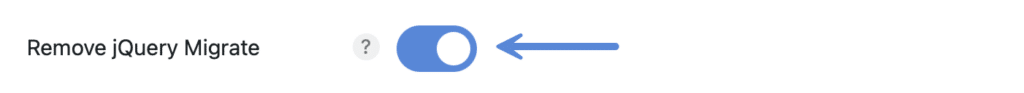
Step 4
Scroll down and click “Save Changes.”