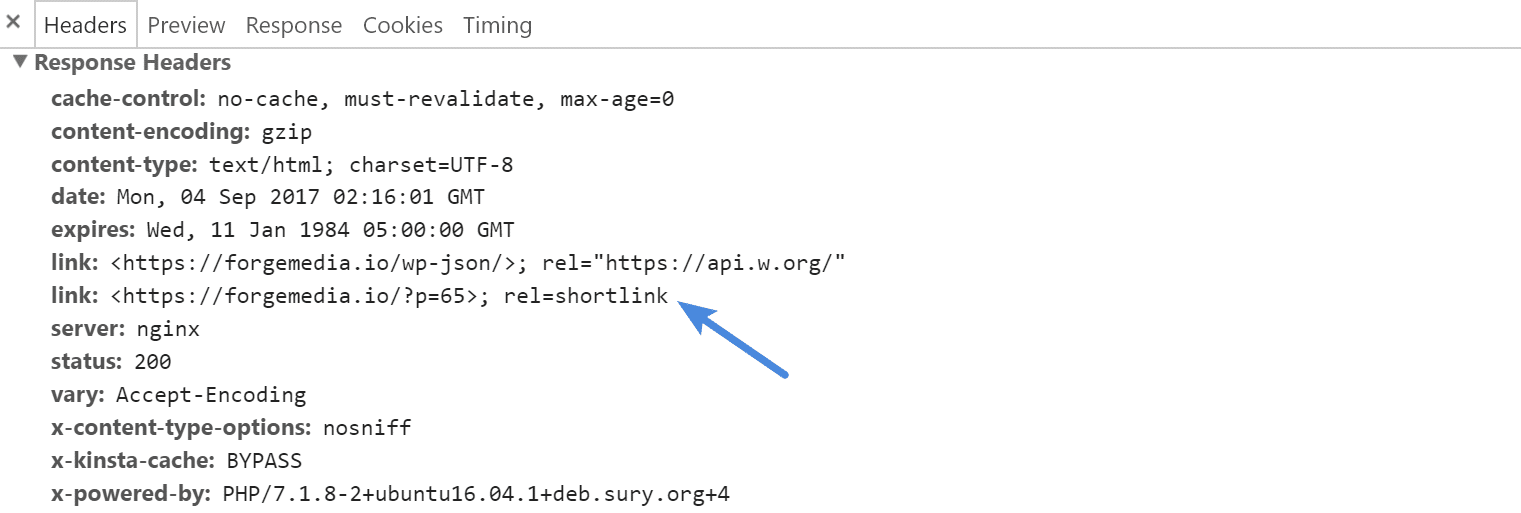By default, the following tag shows up in every WordPress install.
<link rel='shortlink' href='https://domain.com?p=712' />
This is used for a shortlink to your pages and posts. However, if you are already using pretty permalinks, such as domain.com/post, then there is no reason to keep this, it is just unnecessary code.
Remove shortlink
Follow the steps below to remove shortlinks.
Step 1
Click into the Perfmatters plugin settings.

Step 2
Make sure you’re on the “General” submenu.
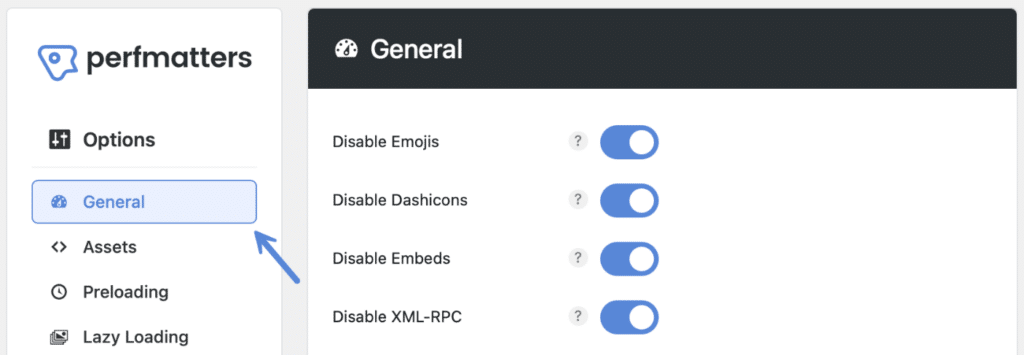
Step 3
Toggle on “Remove Shortlink.”
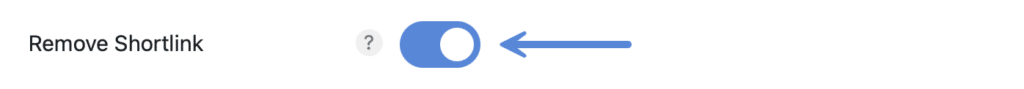
Step 4
Scroll down and click “Save Changes.”
This also removes the rel=shortlink HTTP response header associated with it.