Seeing dependencies can be helpful to know which scripts are safe to disable or to troubleshoot a conflict. You can display script dependencies in the Script Manager to see the following two attributes:
- Required by
- Depends on
In this example, you can see that dashicons is required by the admin-bar.
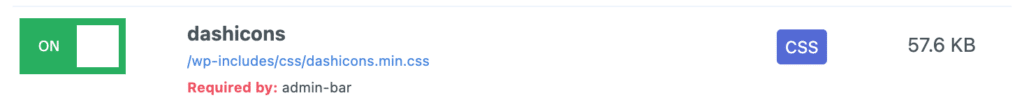
In this example, you can see that wp-util depends on underscore and jquery.
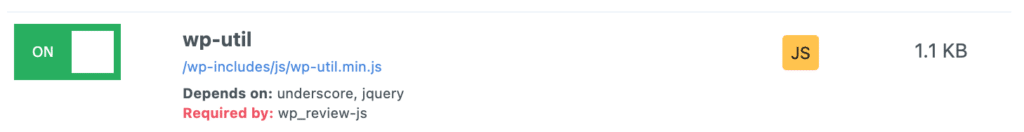
How to display script dependencies
This is off by default. To display script dependencies, follow the steps below.
Step 1
Click into the Script Manager settings.
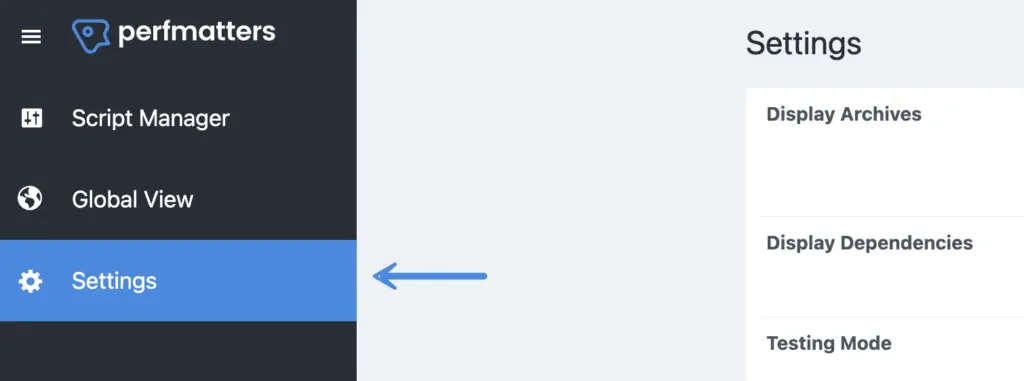
Step 2
Toggle on “Display Dependencies.”
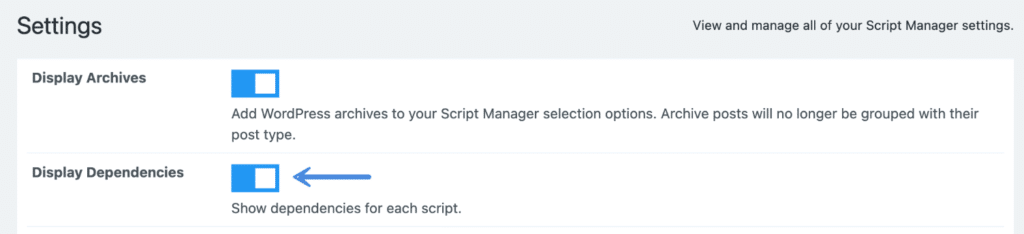
Step 3
Click “Save.” Dependencies will now show underneath each script in the Script Manager that has one.