We have clients that utilize all sorts of different optimization and caching solutions alongside Perfmatters. Our plugin is entirely modular by design, meaning it’s easy to use only the features you want. Below, we’ll dive into the settings that we personally recommend when using Perfmatters and WP Fastest Cache together to improve server response time (TTFB).
WP Fastest Cache settings
There are many free cache solutions out there, but we really like WP Fastest Cache. It’s been around for many years, is very well supported, and is simple to use.
Note: If your hosting provider already provides cache, it’s usually best to utilize their server-side cache instead of a plugin.
Here are the settings we personally recommend when using it alongside Perfmatters.
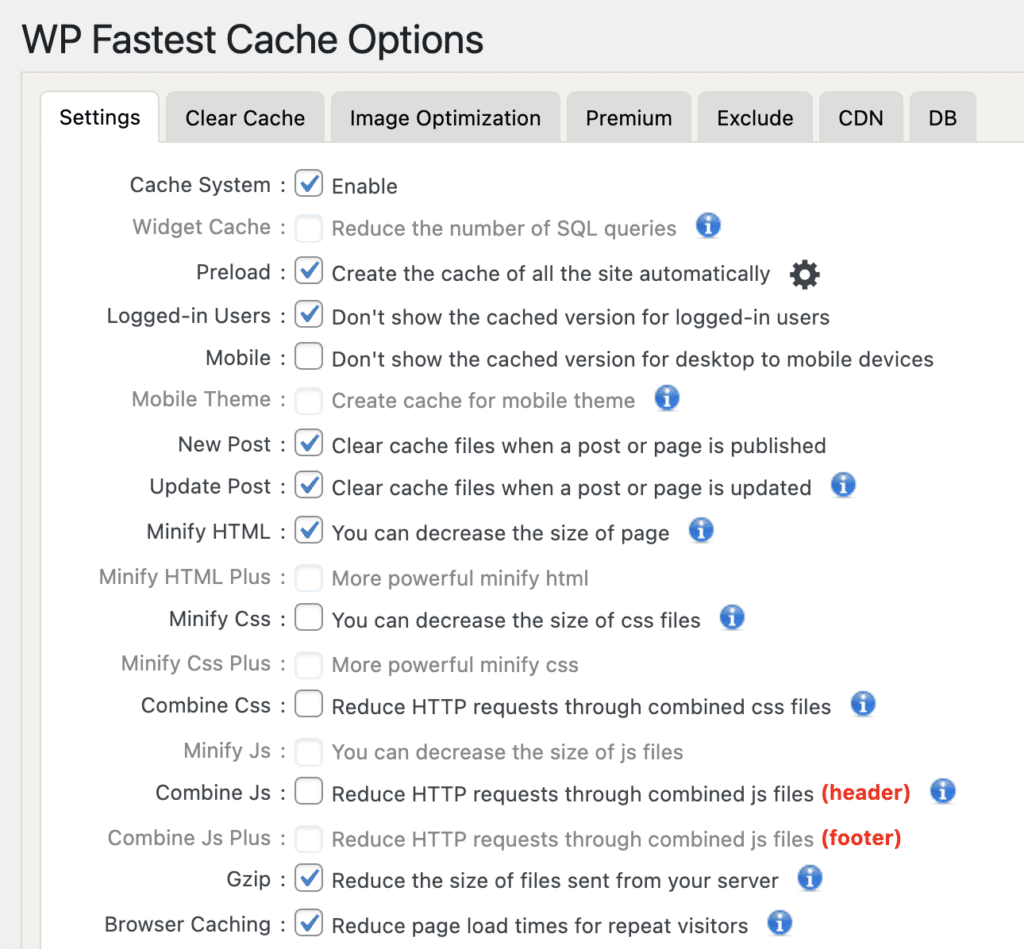
Here is a list of all the settings and subsettings. If something isn’t mentioned, then most likely, the default is fine, or it’s a personal preference, and you should use what works best for your WordPress site.
- Cache System: Enable
- Preload: Create the cache of the site automatically
- Default (Content from newest to oldest)
- Homepage: ✅
- Pages: ✅
- Default (Content from newest to oldest)
- Logged-in Users: Don’t show the cached version for logged-in users
- New post: Clear cache files when a post or page is published
- Clear all cache
- Update Post: Clear cache files when a post or page is updated
- Clear cache of post/page, post categories, post tags, and home page
- Minify HTML: You can decrease the size of page. Note: We typically only recommend enabling this if you are using a very long cache length and have extremely large pages (in terms of HTML size). If you have a fairly well-optimized site or one that is dynamic, it might be better to leave this off.
- Gzip: Reduce the size of files sent from your server
- Browser Caching: Reduce page load times for repeat visitors
If you run into any issues configuring WP Fastest Cache alongside Perfmatters, please reach out to us. We’re always happy to help.