By default, WooCommerce has a status meta box (widget) that loads in the WordPress dashboard. A lot of times this isn’t used, as there isn’t a lot of information. We find that people either use a more in-depth reporting tool or a more robust solution such as Metorik. In this case, if you aren’t using it, it is better to disable it to speed up the admin area.
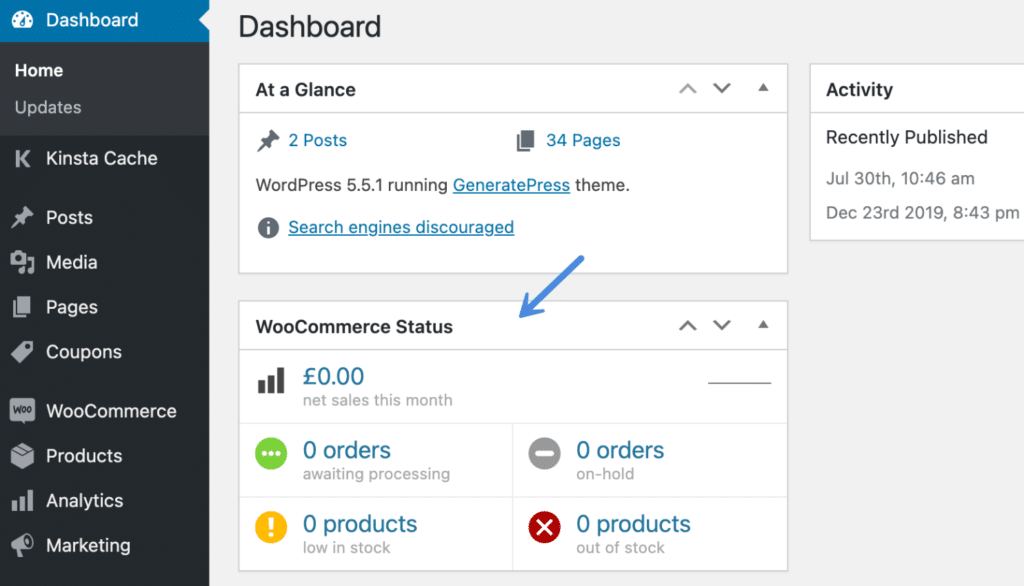
You can unselect it from within the screen options, but it will still be an option there for users to re-enable. It’s better to just get rid of it altogether.
Disable WooCommerce status meta box
Follow the steps to disable the WooCommerce status meta box. Make sure you have WooCommerce installed and activated first.
Step 1
Click into the Perfmatters plugin settings.

Step 2
Make sure you’re on the “General” submenu.
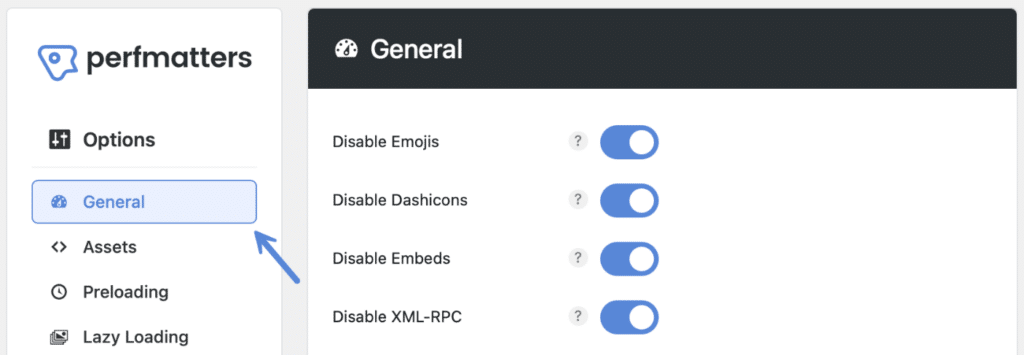
Step 3
Scroll down to the “WooCommerce” section and toggle on “Disable Status Meta Box.”
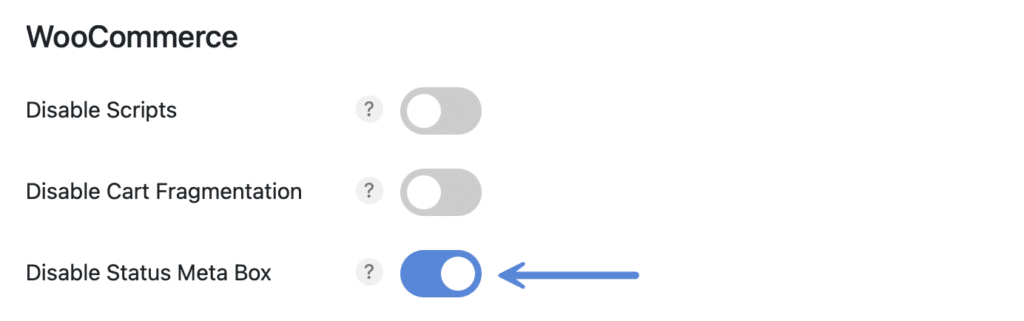
Step 4
Scroll down and click “Save Changes.”
Troubleshooting
To re-enable the WooCommerce status meta box you would simply turn the above feature off. However, there have been reports that after turning it off, the WooCommerce status meta box was still missing. This is due to a bug that was introduced in WooCommerce 5.5.2 (#30347). To fix it, you can temporarily add the following code to your site.
update_option( 'woocommerce_task_list_hidden', 'yes' );
We recommend using the free WPCode plugin. Check out this article on how to add PHP to your WordPress site.
Once the above code has run once, you can remove it and your WooCommerce status meta box should be visible again on your WordPress admin dashboard. WooCommerce will most likely fix the bug eventually, so this is just a temporary solution.