You can activate your license key for Perfmatters using PHP code in wp-config.php.
Configuring your license key
You can use the PERFMATTERS_LICENSE_KEY constant to define the Perfmatters license key by adding the following to your wp-config.php file. (**** is your license key)
define('PERFMATTERS_LICENSE_KEY', '****');This will typically go beneath the WP_DEBUG constant.
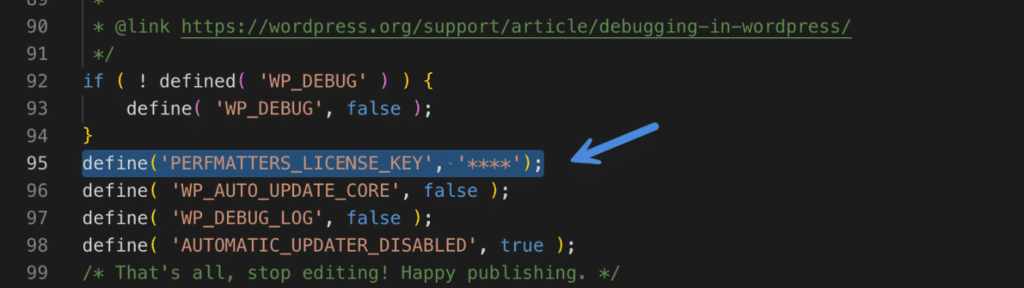
The license will then be activated the next time WordPress admin is accessed. Multisite setups are also supported.
If the key is removed from wp-config.php, the license will automatically be deactivated.