By default, WordPress generates all types of different RSS feeds for your site. While RSS feeds can be useful if you are running a blog, businesses might not always utilize these. Not every site out there has a blog.
https://domain.com/feed/ https://domain.com/feed/rss/ https://domain.com/feed/rss2/ https://domain.com/feed/rdf/ https://domain.com/feed/atom/ https://domain.com/comments/feed/
Note: Other things like iCal sometimes also rely on RSS feeds.
Disable RSS feeds
Follow the steps below to disable RSS feeds.
Step 1
Click into the Perfmatters plugin settings.

Step 2
Make sure you’re on the “General” submenu.
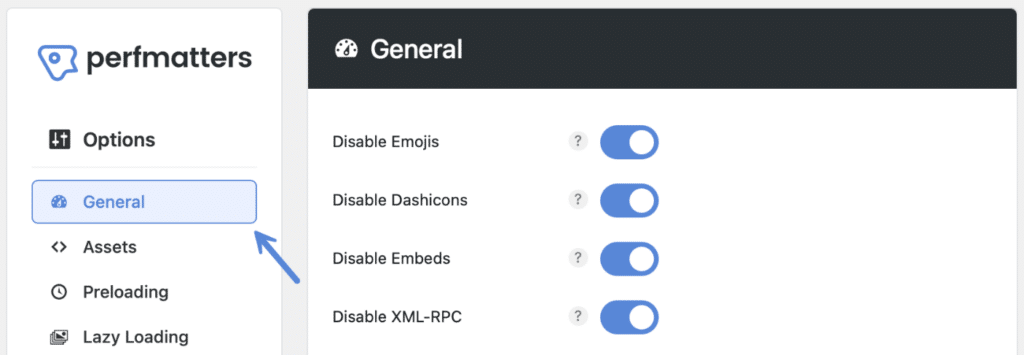
Step 3
Scroll down and toggle on “Disable RSS Feeds.”

Step 4
Scroll down and click “Save Changes.”
The RSS feeds are now disabled, and if you visit them, it will result in a 301 redirect back to the homepage.

Make sure to also check out how to remove RSS feed links.