Advanced options allows you to show additional features in the Perfmatters UI that help extend compatibility with different complex setups.
These should only be used if you know exactly what you’re doing, as they can break certain plugin functionality if used improperly.
Enable Show Advanced Options
Follow the steps below to show advanced options in Perfmatters.
Step 1
Click into the Perfmatters plugin settings.

Step 2
Click on the “Tools” submenu.
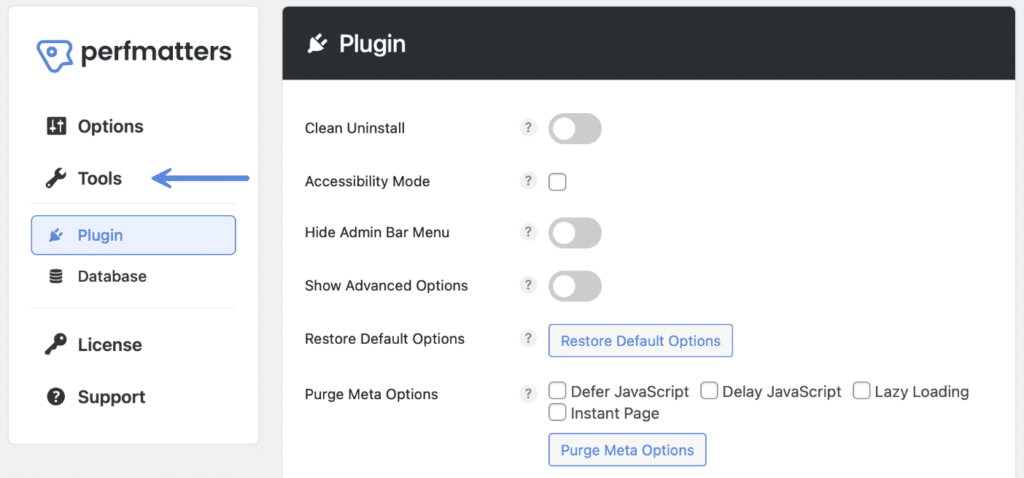
Step 3
Make sure you’re on the “Plugin” submenu.
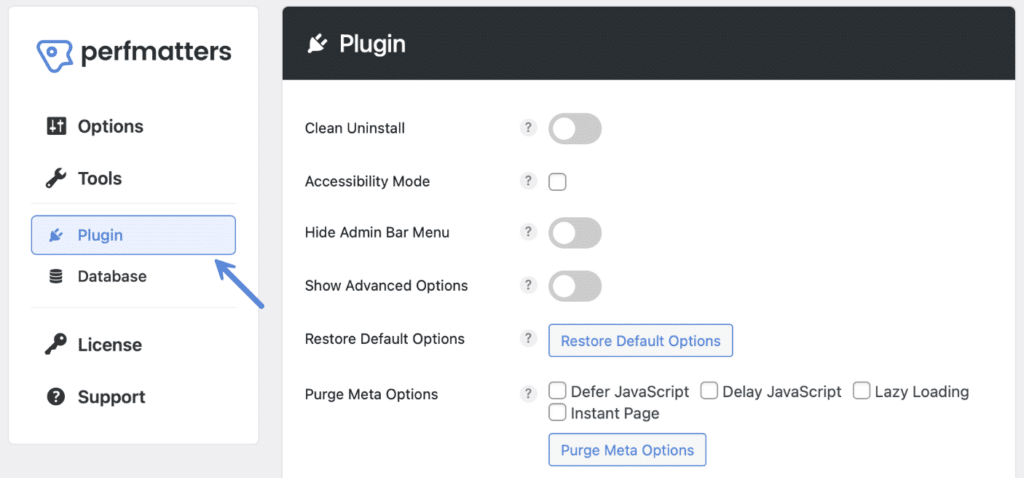
Step 4
Toggle on “Show Advanced Options.”
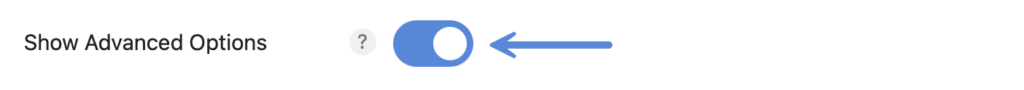
Step 5
Scroll down and click “Save Changes.”